TECH TALK
“Insider Tips to Make Your Business Run Faster, Easier and More Profitable"

“To serve and support our
customers to the best of our
abilities. And to help develop their businesses
through the innovation of
technology”. This monthly
publication provided
courtesy of
Walter Contreras
Cybersecurity expert,
and CEO of Motiva
Networks.
WHY SECURING YOUR SOFTWARE SUPPLY CHAIN IS CRITICAL
In today’s world, everything’s
connected. That includes the
software your business relies on,
whether you’ve installed that
software locally or use it in the
cloud.
Protecting the entire process that
creates and delivers your software
is very important. From the tools
developers use to the way updates
reach your computer, every step
matters. A breach or vulnerability
in any part of this chain can have
severe consequences.
A recent example is the global IT
outage that happened last July.
This outage brought down airlines,
banks, and many other businesses.
The culprit for the outage was an
update gone wrong. This update
came from a software supplier
called CrowdStrike. It turns out
that the company was a link in a
LOT of software supply chains.
What can you do to avoid a similar
supply chain-related issue? Let’s
talk about why securing your
software supply chain is absolutely
essential.
Increasing Complexity and
Interdependence
- Many Components. These
include open-source libraries,
third-party APIs, and cloud
services. Each component
introduces potential
vulnerabilities. - Interconnected Systems. A
vulnerability in one part of the
- supply chain can affect many
systems. The interdependence
means that a single weak link can
cause widespread issues. - Continuous Integration and
Deployment. Securing the CI/
CD pipeline is crucial to prevent
the introduction of malicious
code.
Rise of Cyber Threats
- Targeted Attacks. Attackers
infiltrate trusted software to gain
access to wider networks. - Sophisticated Techniques.
These include advanced malware,
zero-day exploits, and social
engineering. A robust security
posture is necessary to defend
against these threats. - Financial and Reputational
Damage. Companies may face
regulatory fines, legal costs, and
loss of customer trust. Recovering
from a breach can be a lengthy
and expensive process.
Regulatory Requirements
- Compliance Standards. These
include regulations like GDPR,
HIPAA, and the Cybersecurity
Maturity Model Certification
(CMMC). - Vendor Risk Management.
Companies must ensure that their
suppliers adhere to security best
practices. A secure supply chain
involves verifying that all partners
meet compliance standards. - Data Protection. Securing the
supply chain helps protect
sensitive data from unauthorized
access. This is especially
important for industries like
finance and healthcare.
Ensuring Business Continuity
- Preventing Disruptions. A
secure supply chain helps prevent
disruptions in business operations
as cyber-attacks can lead to
downtime. - Maintaining Trust. By securing
the supply chain, companies can
maintain the trust of their
stakeholders.
Steps to Secure Your
Software Supply Chain
- Strong Authentication. Use
strong authentication methods for
all components of the supply
chain. Ensure that only authorized
personnel can access critical
systems and data. - Phased Update Rollouts. Keep
all software components up to
date, but don’t do all systems at
once. If those systems aren’t
negatively affected, then roll out
the update more widely.
- Security Audits. Assess the
security measures of all vendors
and partners. Identify and address
any weaknesses or gaps in security
practices. - Secure Development
Practices. Ensure that security is
integrated into the development
lifecycle from the start. - Threat Monitoring. Use tools
like intrusion detection systems
(IDS) as well as security
information and event
management (SIEM) systems. - Education. Awareness and
training help ensure that everyone
understands their role in
maintaining security.
A breach or outage can have
severe consequences. Securing
your software supply chain is
no longer optional; investing in
this is crucial for the
resilience of any business.
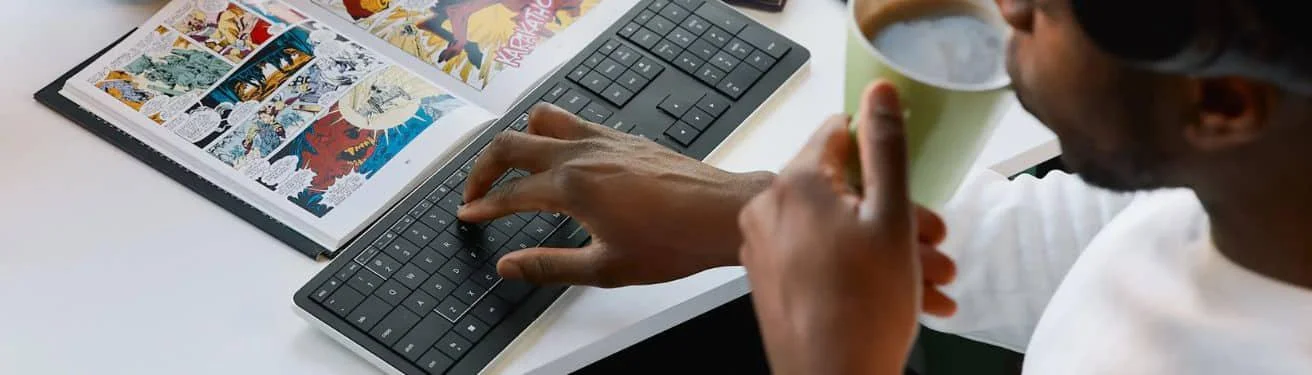
CLVX 1 KEYBOARD BY CLEVETURA
The CLVX 1 is a Gesture Keyboard with a Touchpad inside, currently offered via Indiegogo.
The Type and Touch Modes switch automatically, indicated at the spacebar.
It offers a full-sized ANSI layout with a numeric keypad, navigation cluster, and a fully customizable Fn row.
When typing, the touchpad is blocked. When making gestures, it works as a touchpad.
ESSENTIAL SETTINGS TO MAXIMIZE YOUR MICROSOFT 365 EXPERIENCE
Microsoft 365 is a powerful suite
of tools. But to get the most out of
it, it’s important to optimize the
settings. Otherwise, you may only
be using a fraction of the power
you have.
Here are some tips to get more
from your M365 business
subscription.
1. Optimize Email with
Outlook Features
Set Up Focused Inbox. This
helps you manage your email
more efficiently. It separates
important emails from the rest.
Organize with Rules. Create
rules to move emails to specific
folders or mark them as read to
reduce clutter.
2. Enhance Collaboration
with Teams
Set Up Channels. Channels in
Teams organize discussions by
topic or project. Create channels
for different teams or events.
Manage Notifications.
Notifications keep you informed
but can be overwhelming.
Customize them by going to
Settings > Notifications.
Use Tabs for Quick Access.
Tabs in Teams give fast access to
important files and apps. Add tabs
for frequently used documents,
websites, or apps.
3. Secure Your Data
Set Up Data Loss Prevention
(DLP) Policies. DLP policies
help prevent data breaches.
Create policies to identify and
protect sensitive information.
Manage Mobile Device
Security. Ensure mobile devices
accessing Microsoft 365 are
secure with Microsoft Business
Premium and use Intune.
4. Customize SharePoint
Organize with Document
Libraries. Document libraries in
SharePoint help organize and
manage files. Create libraries for
different departments or projects.
Use Site Templates. Use
templates for common site types,
like team sites or project sites.
5. Maximize Productivity
with OneDrive
Sync Files for Offline Access.
OneDrive allows you to sync files
for offline access. This ensures
you can access important files
without needing an internet
connection.
Use Version History. Version
history in OneDrive allows you to
restore previous versions of files.
This is vital for business
continuity and ransomware
recovery.
6. Leverage Advanced
Features
Use Power Automate for
Workflow Automation. Power
Automate helps automate
repetitive tasks. Go to the Power
Automate website and create
flows for common workflows.
Analyze Data with Power BI.
Connect Power BI to your
Microsoft 365 data sources to
create interactive reports and
dashboards.
Add Copilot for Microsoft
365. Copilot is Microsoft’s
generative AI engine. It can
dramatically reduce the time it
takes for all types of tasks.
Using these essential settings can
maximize your Microsoft 365
experience. This can lead to
improved security, efficiency,
and collaboration.
ENHANCING EMPLOYEE PERFORMANCE WITH A MOBILEOPTIMIZED WORKSPACE
Today’s workspaces transcend physical boundaries. Employees work and collaborate seamlessly from anywhere, whether they’re sipping coffee at a local café or lounging on their living room couch. That’s the magic of a mobile-optimized workspace. It’s a game-changer for productivity and performance.
Core Components of a MobileOptimized Workspace
- Cloud-Based Everything. This ensures seamless access to files, applications, and collaboration tools from any device.
- Mobile-First Applications. Ensure they are intuitive, responsive, and offer the same functionality as desktop versions.
- Robust Collaboration Tools. Features like real-time editing, file sharing, and video conferencing are essential.
- Secure Mobile Device Management. Protect sensitive company data on mobile devices.
- Employee Training. Equip employees with skills to effectively use mobile devices for work.
Benefits of a Mobile-Optimized Workspace
- Increased Productivity
- Enhanced Collaboration
- Improved Decision Making
- Attracting Top Talent
- Cost Savings
Challenges and Considerations
While the benefits are clear, creating a mobile-optimized workspace isn’t without challenges.
- Security Risks: Increased device usage means a larger attack surface. Put in place robust security measures to protect sensitive data.
- Employee Distractions: Encourage employees to use focus modes or apps to reduce interruptions.
- Data Usage: Be mindful of data consumption. Consider providing mobile hotspots or Wi-Fi allowances.
- Device Management: Consider using mobile device management (MDM) solutions to streamline the process.
6 TIPS TO TROUBLESHOOT COMMON BUSINESS NETWORK ISSUES
Get started on keeping your network up and running smoothly:
- Identify the Problem. Narrow down potential causes.
- Inspect Physical Connections. Quickly rule out or identify simple problems.
- Test Network Connectivity. Simple testing can provide valuable insights.
- Analyze Network Configuration. Errors here can often cause connectivity problems.
- Monitor Network Performance. This helps identify ongoing issues and potential bottlenecks.
- Ensure Security and Updates. Regular updates and checks can prevent many common issues.
COMMON MOBILE MALWARE TRAPS
Mobile malware is often overlooked. People focus on securing their laptops or desktops without paying close attention to smartphone and tablet security. Mobile malware can arrive in various forms, from sneaky apps to deceptive links. Ignorance is not bliss here. Understanding the common traps is your first line of defense.
- Phishing Attacks. Clicking links or downloading attachments can lead to malware infection.
- Malicious Apps. Always research apps before downloading.
- SMS Scams. Be wary of unexpected messages, especially those asking for sensitive info.
- Public Wi-Fi networks. Avoid accessing sensitive information on public Wi-Fi.
- Fake Apps. Always verify app authenticity
- Adware. Less harmful but can be annoying and can expose you to other threats.
8 STRATEGIES FOR TACKLING “TECHNICAL DEBT” AT YOUR COMPANY
Think of technical debt as the interest you pay on a loan you never intended to take. As your system grows, those hasty decisions can cost you in the long run. Here’s how to address it:
- Identify and Prioritize. Focus on the most critical issues that will drive the most value first.
- Integrate Debt Management into Your Workflow. Maintain a balance between new development and debt reduction.
- Educate and Train Your Team. Foster a culture of quality thinking
- Improve Documentation. It provides a reference for current and future team members.
- Regularly Update and Refactor Systems. This involves making small, manageable changes for quality.
- Optimize Security Practices. Helps maintain system reliability and performance.
- Manage Dependencies. Tracking ensures compatibility and security.
- Foster a Culture of Continuous Improvement. Encourage learning, celebrating successes, and regular reflection to drive ongoing enhancement.
UTILIZE OUR FREE ASSESSMENT TO KNOW FOR SURE IF YOUR IT SETUP WOULD REMAIN ONLINE

