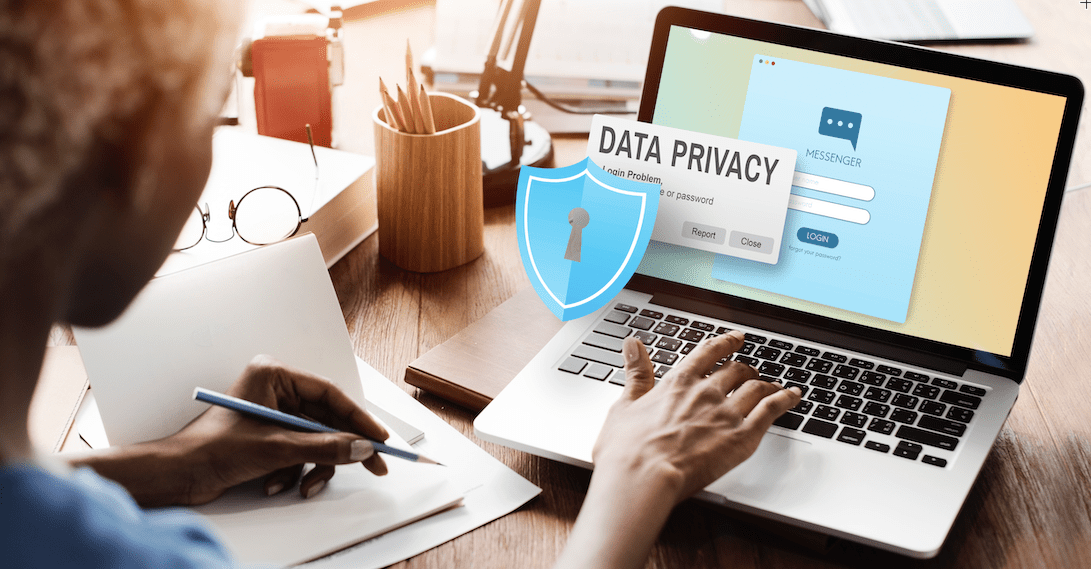
Don’t Wait for a Breach—Schedule Your Free Security Review
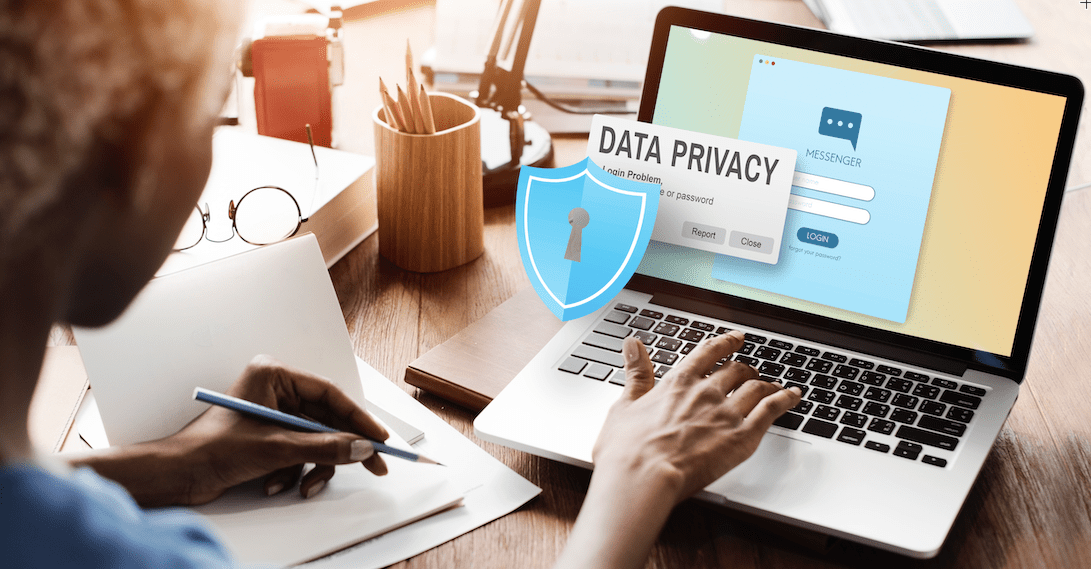
You’re navigating the internet, going from one page to another, but… what happens with just one click?
When you visit a website, there are tracking files recording your online activities, these records are used to build your profile based on your internet search and this information it’s sell to advertisers.
Your data is also available on exchange networks where anyone can purchase your profile, your personal profile can be linked to other sources of your personal data and once again this is sold to advertisers looking for consumers with your interests.
Advertisers buy ad space from websites at auctions, but the real time automated bidding starts as you search the web.
A small piece of data is sent from a website and stored in a user’s web browser. There are different types of cookies:
a. Absolutely Necessary Cookies that are required for a website to work
b. Functional Cookies for social sharing and behavioral.
c. Targeting Cookies that are only for full user tracking
Small 1x1 images are placed on specific pages, so site owners know when the specific page is loaded
Enables advanced network management, user service and security functions as well, along with internet data mining, eavesdropping and internet censorship.
It can recreate user profile, even after regular cookies have been deleted.
Information is collected from properties without depending on cookies from all your devices like PC, smartphone and Tablets to identify and track even if the ‘Do Not Track’ is enabled.
HOW? When a device is turned on, these characteristics in the browser make it unique:
This category falls under Supercookies, meaning they are outside the traditional restrictions on tracking cookies.
