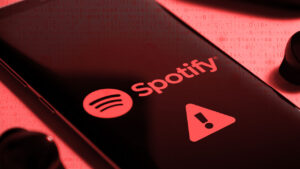OUT OF OFFICE: 8 CYBER SECURITY TIPS FOR INDEPENDENT INSURANCE AGENCY TRAVELERS GOING ON VACATION.
As we get into the summer, many agency owners and employees look forward to a well-deserved break. However, high achievers are known to do a little work on vacation. Unfortunately, studies show that working outside the office, whether on vacation, from a local coffee shop, or even business travelers out on work trips, can lead to significant cyber security issues. If you or your employees plan on answering urgent emails or checking in on projects while on vacation this summer, it’s essential to maintain strong cyber security best practices to avoid exposing the company network to hackers preying nearby. In this blog post, we’ll cover what cyber security best practices for remote workers must be implemented so that you and your team can get your work done and enjoy your vacation without worrying about a data breach.
Why Cyber Security Matters While Traveling
For business travelers, the need to stay connected to the office is a reality of the digital age, and our handheld devices make it easy. But with this constant connectivity comes an increased risk of cyber threats. Whether you’re using a public Wi-Fi network in the lobby or accessing sensitive files from your hotel room, you can expose your company to hackers, malware, and other cyber risks.
Cybercriminals know how this works! They understand that people are more likely to let their guard down while on vacation. They know you’re more focused on enjoying your time off than ensuring your devices are secure. This situation makes travelers an attractive target for cybercriminals, who can use a variety of tactics to compromise your data, such as phishing emails, fake websites, and man-in-the-middle attacks.
To minimize the risk of a cyberattack while traveling, here are a few best practices to cover with your team:
1. Use A Virtual Private Network (VPN):
This tool encrypts your internet connection, ensuring your data is secure even when using public Wi-Fi networks. Think about this: could you afford the repercussions of a hacker intercepting your sensitive client data on a public network?
Consider the case of another agency owner traveling for vacation who decided to check some client data while waiting at the airport. He connects to the airport’s public Wi-Fi and logs into the agency’s book of business. Even through a virtual desktop, a hacker on the same network captured his unencrypted data. This could potentially lead to client identity thefts or fraudulent insurance claims, let alone data breach repercussions from state or federal laws against his agency.
2. Keep Your Devices Updated:
Always update your devices with the latest software and security patches before leaving for vacation. Could your agency recover from a significant data breach due to outdated software vulnerabilities?
In one instance, an agency employee on vacation was using an older version of her operating system, which had known security vulnerabilities. A cybercriminal exploited these weaknesses, sitting inside her computer and key logging her data. Once she returned to work and connected back to the home office network, the hacker was able to breach company data.
3. Be Wary Of Public Wi-Fi:
Public Wi-Fi networks, while convenient, can be a hotbed for cybercriminal activity. Will your clients stay with your agency if they find out their sensitive information was exposed through a public Wi-Fi network?
An agency owner checking his emails at a local coffee shop fell into a WIFI trap set by a cybercriminal who set up a rogue access point, gaining access to login credentials and sensitive emails. His insured clients started receiving phishing emails and fake payment portals that took weeks to explain and fix.
4. Enable Multi-Factor Authentication (MFA):
MFA provides an additional layer of security for your accounts. Could your agency withstand the reputation damage and financial losses associated with a hacked account?
Without MFA, a cybercriminal who gains access to an agency owner’s password can easily access the agency’s network, leading to a significant data breach. An owner who thought MFA was too annoying did not set it up on her laptop. She thought that just because she was using a virtual desktop she was protected. Instead her agency’s emails were able to be replicated in a phishing attempt for fake account and routing numbers for payments.
5. Beware Of Phishing Attempts:
Cybercriminals often target travelers with phishing emails, designed to trick you into revealing sensitive information. Can you guarantee your email hasn’t already been targeted by phishing attempts aimed at revealing your login credentials?
One employee fell for a phishing scam and entered her login credentials into a fake client portal, resulting in a serious data breach against the agency’s management software. The agency had to notify all of their clients as well as their home state, and endure an investigation.
6. Secure Your Devices:
Ensure your devices are physically secure by always keeping them with you and never leaving them unattended. What would be the implications for your agency if your device, with all its sensitive data, ended up in the wrong hands?
Consider the case of an agency owner whose tablet was stolen at a hotel bar. With no password protection, the thief gained access to stored passwords, emails, and even remote access to the agency’s network.
7. Limit Data Access:
Restrict the data you carry on your devices to what is essential for your trip. What would be the impact on your agency if a cybercriminal gained access to all the data on your device?
If an agency employee’s laptop, or yours!, containing extensive client data is stolen, the thief or anyone who buys the stolen laptop can misuse this information. Most agency owners do not have the capability to remote access wipe a lost or stolen device from their agency which is why it’s incredibly critical to implement proper cybersecurity on all devices as soon as possible.
8. Stay Vigilant on Cybersecurity Training:
Always be cautious about sharing sensitive business information, especially in public places. Could your agency afford the fallout from a breach of confidential information due to an overheard conversation or a visible screen?
Consider an agency employee discussing sensitive client data in a busy hotel lobby had their conversation overheard. With just simple questions, a potential hacker could use social engineering to gain enough data about clients to force access into agency networks, or run phishing attempts. All employees should be reminded of cybersecurity best practices and protections, even for when they are in-person somewhere such as a work convention or trip!
Remember, the goal of going on vacation is to unwind and relax. Don’t let cyber threats disrupt your peace of mind. Adhering to these best practices can significantly reduce the risk of data breaches or other cyber security issues while you’re away from the office. But also remember that no set of steps is completely foolproof. To truly ensure your company’s cyber security measures are robust, it’s advisable to have a qualified IT team monitor your network 24/7. They can address vulnerabilities as they occur and alert you promptly if something goes wrong.
To help you prepare for your vacation and provide you peace of mind knowing your agency is secure while you or your employees work remotely, schedule a free IT assessment with our experts today. We’ll evaluate your current cyber security measures, identify potential vulnerabilities, and help you implement a strategic security plan to ensure your agency’s safety for peace of mind.
Choose Motiva Networks as your trusted IT partner to safeguard your agency’s sensitive data and ensure a prosperous future.
Give me a call at 646-374-1820 or email me at walter@motiva.net.